If you forget your password on Baji, don’t worry! Follow these simple steps to reset it and regain access to your account.
Step 1:
Go to the Baji homepage and click on the ‘Login’ button. From the login page, select ‘Forgot Password’.
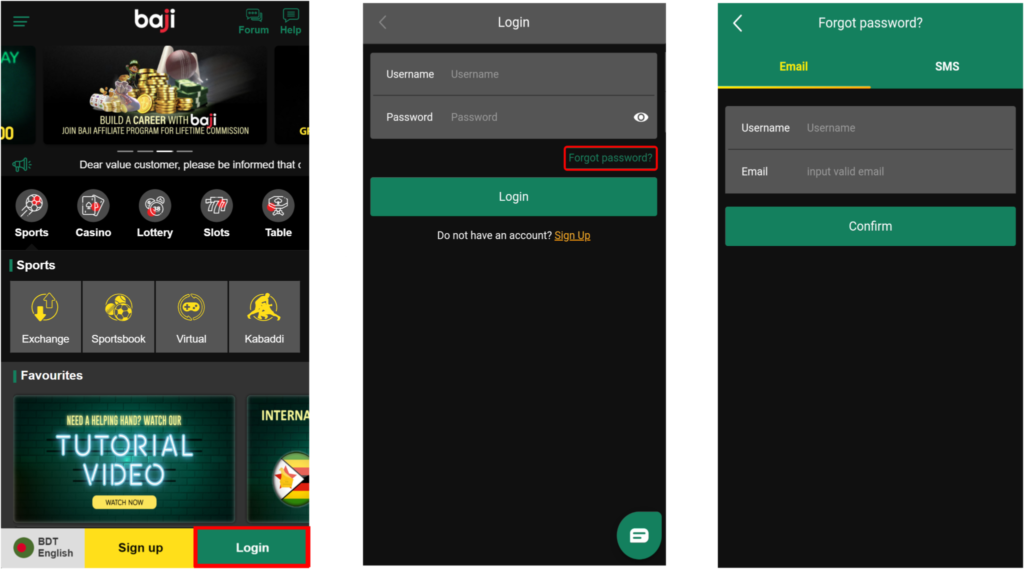
Step 2:
Choose your preferred method to reset your password:
- Via Email:
Enter your username and the verified email address linked to your Baji account. Click “Confirm”. You will receive a random password via email. Check your inbox, including the junk/spam folder if you don’t see the email.
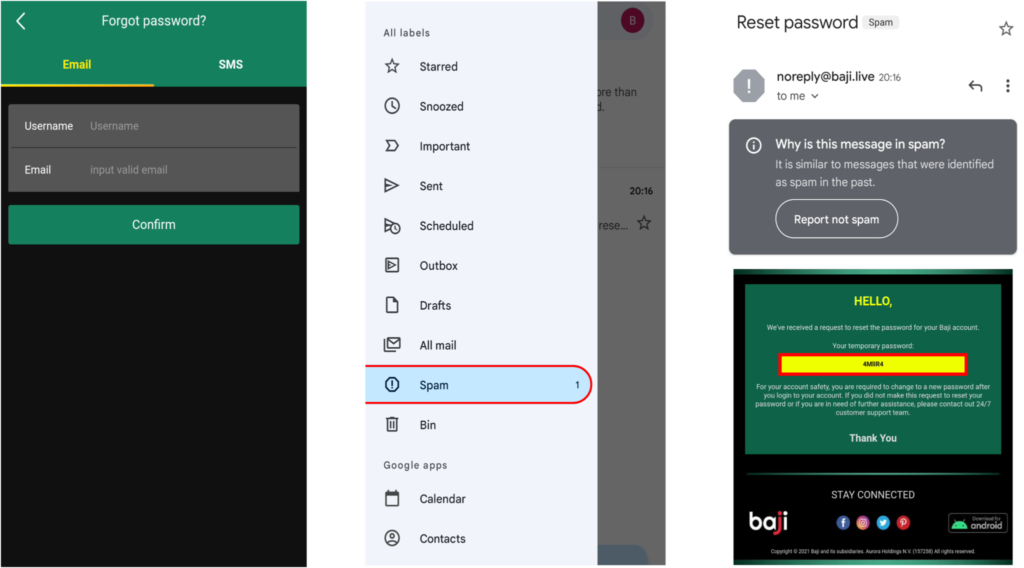
- Via SMS:
Enter your username and the verified phone number associated with your Baji account. Click “Confirm”. You will receive a notification confirming the password change, along with a new password via SMS.
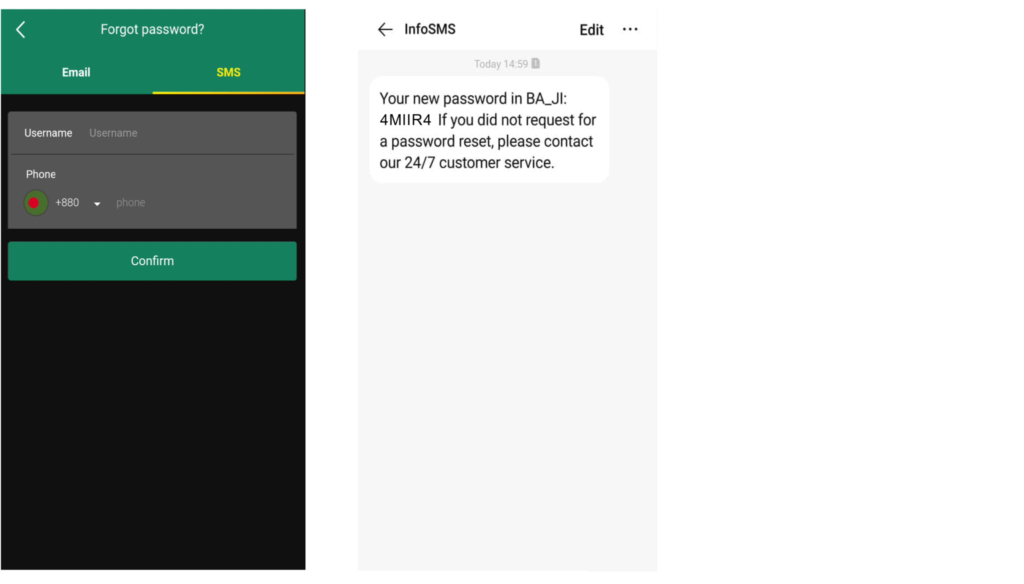
Step 3:
Log in using the random password you received. For your security, change the password to one of your choosing immediately. Enter the random password, followed by your new password, and click ‘Submit’.
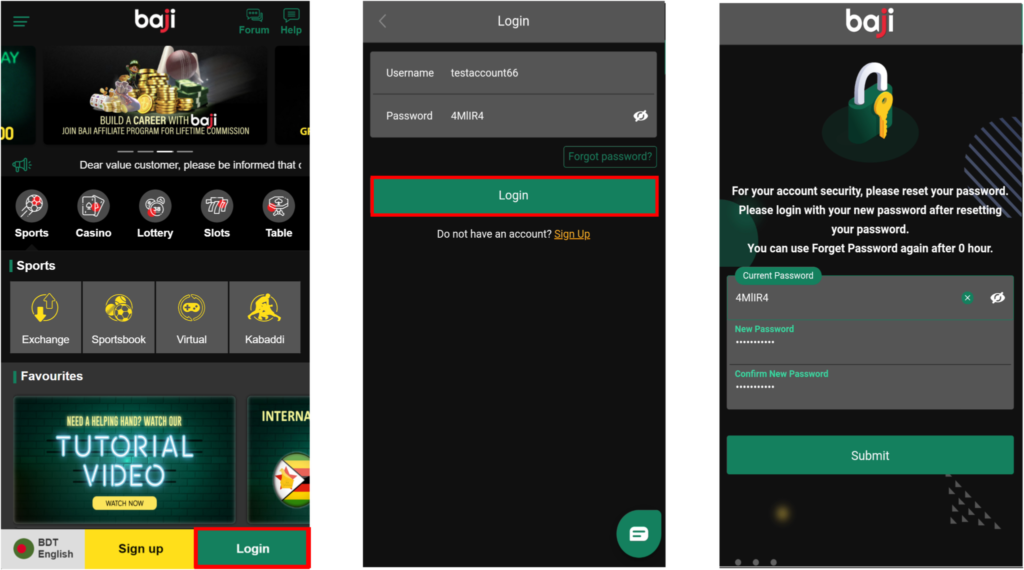
Important Notes:
- Make sure your mobile phone and email are verified before attempting to reset your password.
- You cannot change your password again within 1 hour after a successful reset.
- You are limited to five reset attempts per day.
- You must log in within 15 minutes of receiving the new password, or it will expire.
- Resetting via SMS will not affect the Email reset request. If you’re unable to reset via SMS, you can use the email option.
- If both methods fail, contact Baji Support. Our customer support team will manually verify and reset your password for you.
Q: যদি আমি আমার পাসওয়ার্ড ভুলে যাই, আমি কি করব?
A: যদি আপনি আপনার Baji অ্যাকাউন্টের পাসওয়ার্ড ভুলে যান, তবে চিন্তা করবেন না! এটি পুনরুদ্ধারের জন্য এই সহজ পদক্ষেপগুলি অনুসরণ করুন।
ধাপ ১:
Baji হোমপেজে গিয়ে ‘লগইন’ বাটনে ক্লিক করুন এবং লগইন পেজে গিয়ে ‘পাসওয়ার্ড ভুলে গেছেন’ নির্বাচন করুন।
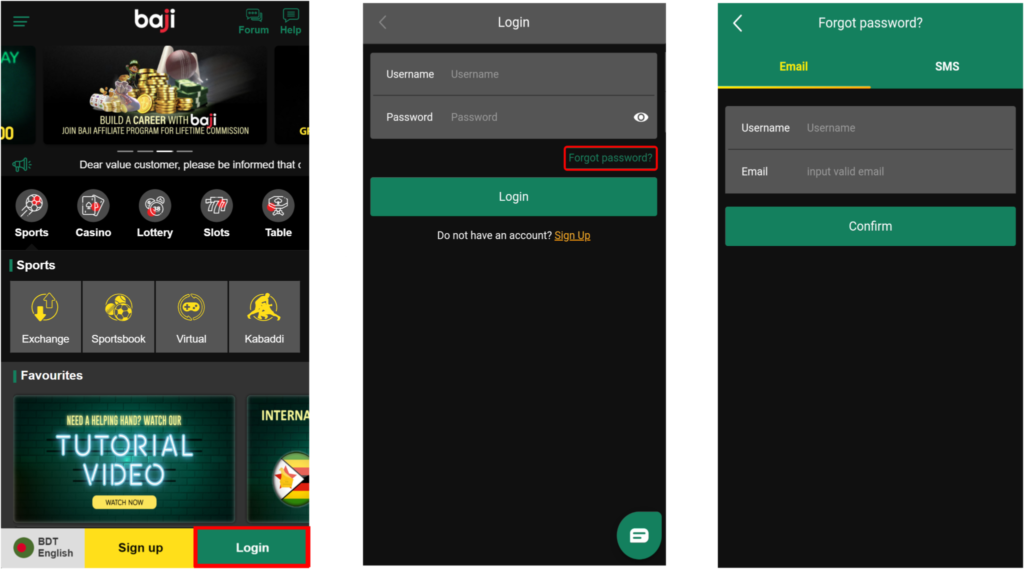
ধাপ ২:
আপনার পাসওয়ার্ড পুনরুদ্ধারের জন্য আপনার পছন্দের পদ্ধতি বেছে নিন:
- ইমেইলের মাধ্যমে:
আপনার ইউজারনেম এবং ভেরিফাইড ইমেইল ঠিকানা দিন যা আপনার Baji অ্যাকাউন্টের সাথে যুক্ত। এরপর “কনফার্ম” ক্লিক করুন। আপনি একটি র্যান্ডম পাসওয়ার্ড পাবেন ইমেইলে। ইমেইল চেক করুন, এবং যদি না পান তবে জাঙ্ক/স্প্যাম ফোল্ডার চেক করুন।
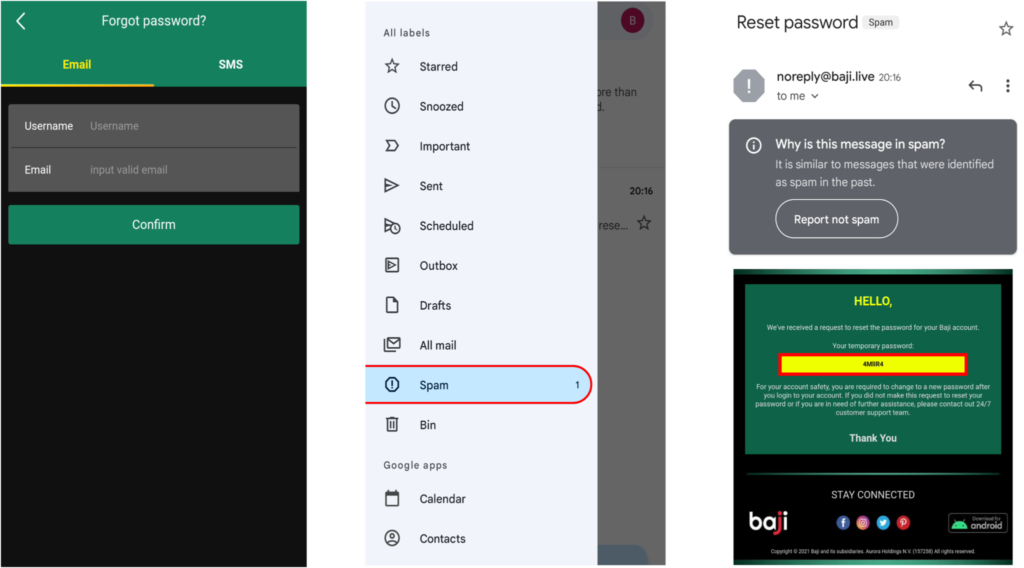
- এসএমএসের মাধ্যমে:
আপনার ইউজারনেম এবং ভেরিফাইড ফোন নাম্বার দিন যা আপনার Baji অ্যাকাউন্টের সাথে যুক্ত। এরপর “কনফার্ম” ক্লিক করুন। আপনি একটি নোটিফিকেশন পাবেন পাসওয়ার্ড পরিবর্তনের বিষয়ে এবং এসএমএসে একটি নতুন পাসওয়ার্ড পাবেন।
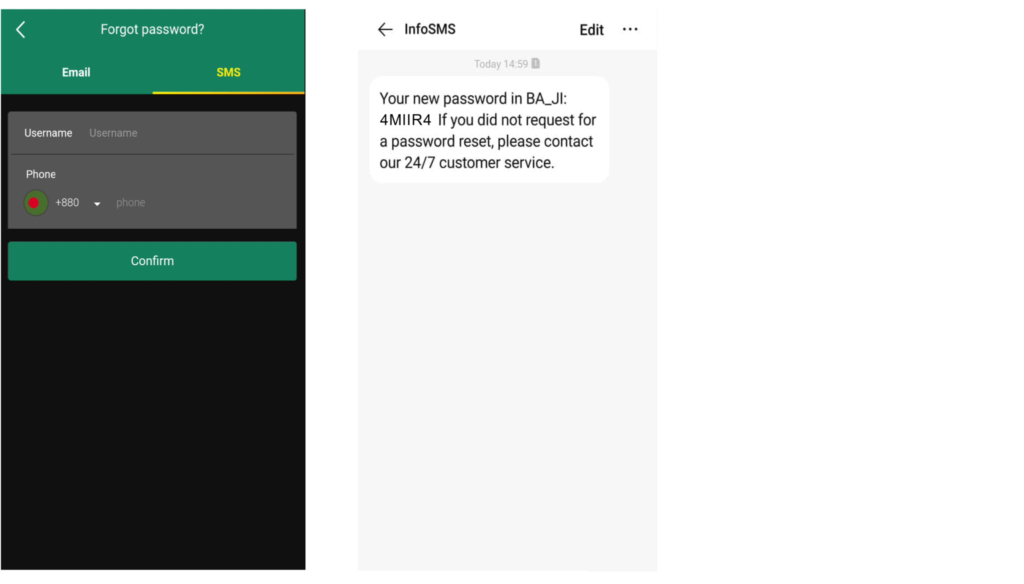
ধাপ ৩:
আপনি যে র্যান্ডম পাসওয়ার্ড পেয়েছেন, সেটি দিয়ে লগ ইন করুন। আপনার অ্যাকাউন্টের সুরক্ষা নিশ্চিত করার জন্য, র্যান্ডম পাসওয়ার্ড পরিবর্তন করে আপনার পছন্দমতো নতুন পাসওয়ার্ড দিন। র্যান্ডম পাসওয়ার্ডটি দিন, তারপর নতুন পাসওয়ার্ড দিন এবং ‘সাবমিট’ ক্লিক করুন।
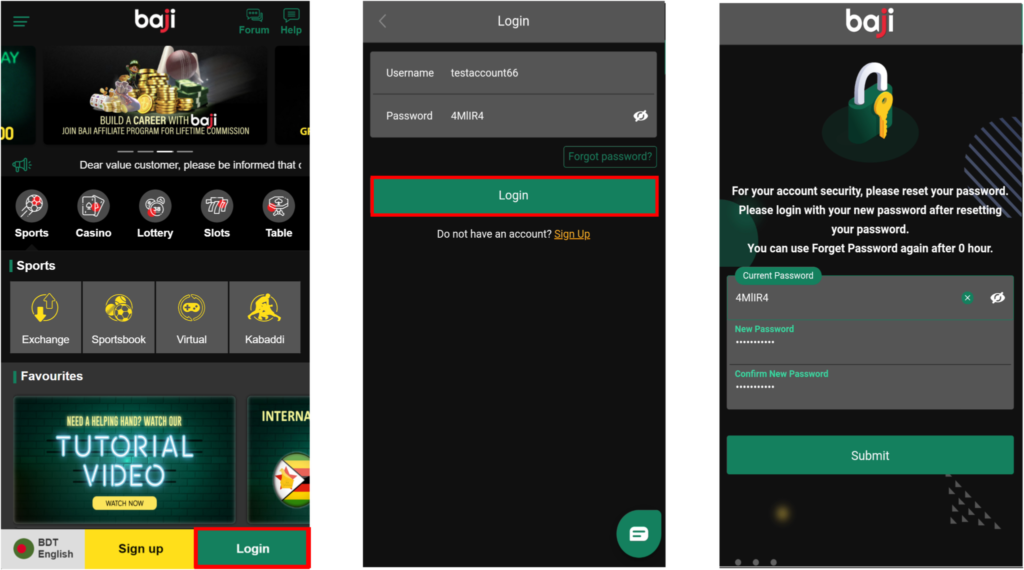
গুরুত্বপূর্ণ নোটস:
- পাসওয়ার্ড রিসেটের আগে আপনার মোবাইল ফোন এবং ইমেইল ভেরিফাইড হতে হবে।
- আপনি ১ ঘণ্টা পর পাসওয়ার্ড পরিবর্তন করতে পারবেন না।
- আপনি প্রতিদিন পাঁচ (৫) বার পাসওয়ার্ড রিসেটের আবেদন করতে পারবেন।
- নতুন পাসওয়ার্ড পাওয়ার পর ১৫ মিনিটের মধ্যে আপনার অ্যাকাউন্টে লগ ইন করতে হবে, অন্যথায় পাসওয়ার্ড এক্সপায়ার হয়ে যাবে।
- এসএমএস মাধ্যমে পাসওয়ার্ড রিসেট করা হলে ইমেইল মাধ্যমে রিসেটের আবেদন প্রভাবিত হবে না। যদি এসএমএস দিয়ে পাসওয়ার্ড রিসেট না হয়, তবে আপনি ইমেইল মাধ্যমে আবেদন করতে পারেন।
- যদি আপনি এসএমএস বা ইমেইল মাধ্যমে পাসওয়ার্ড রিসেট করতে না পারেন, তবে দয়া করে Baji Support-এ যোগাযোগ করুন। আমাদের কাস্টমার সাপোর্ট টিম আপনাকে ম্যানুয়ালি ভেরিফাই করে পাসওয়ার্ড রিসেট করে দেবে।
