Step-by-Step Guide to Deposit via BangkokPay
Follow this simple guide to make your deposit without hassle:
Step 1: Log in to your Baji account and select the “Deposit” option.
Step 2: If you want to participate in an offer, choose one from the list. If not, the system will default to ‘Normal’. After choosing, the deposit channels for your offer will be displayed.
Step 3: Pick your deposit channel (bKash, Nagad, Rocket) and select ‘BangkokPay’.
Step 4: Enter your deposit amount using the speed deposit button.
- This button lets you quickly select and add amounts (e.g., selecting BDT 1,000 twice totals BDT 2,000).
- The total deposit amount will appear below. Confirm by clicking “Deposit”.
Step 5: Cash out the amount to the agent account displayed on the screen. After completing the transaction, take a screenshot.
Step 6: Fill out the deposit form:
- Enter your Cash Out No. (your phone number used for the transaction).
- Provide the Transaction ID/Reference No.
- Upload the transaction slip by selecting ‘Choose Files’.
⚠️ Always use the phone number registered on Baji for deposits. Transactions from third-party numbers will not be accepted.
Step 7: Click ‘Submit’ to complete your deposit request. Once funds are received, your transaction will be processed.
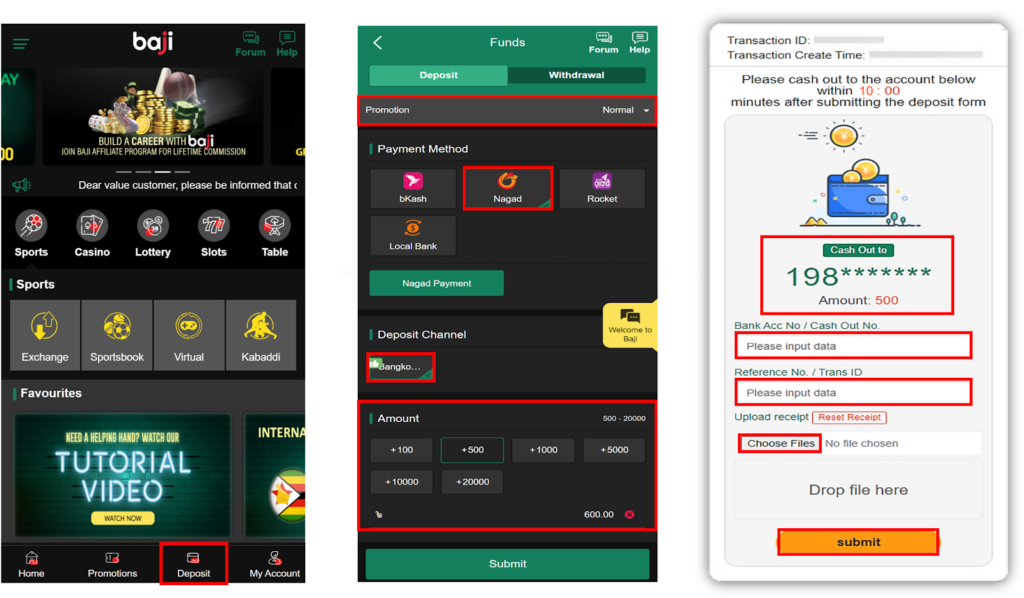
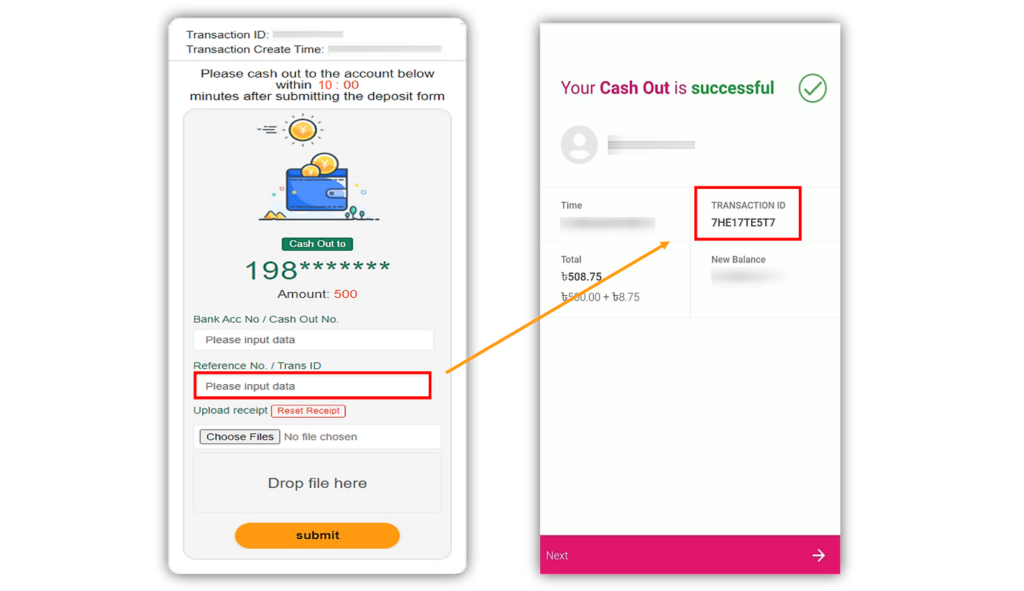
Important Notes
- Check Payee Details: Always verify the current payee details before making a deposit, as they may change.
- Time Limit: Complete the cash-out within the given time.
- Deposit Limits: Each channel has different minimum and maximum deposit limits.
- Amount Match: Ensure the transferred amount matches your deposit request. Baji is not liable for missing funds due to incorrect entries.
- Do Not Refresh: Avoid refreshing or leaving the page to prevent automatic submission of incomplete requests, which may delay processing.
Q: কিভাবে BangkokPay-এর মাধ্যমে ডিপোজিট করবেন Baji-তে?
A: BangkokPay-এর মাধ্যমে ডিপোজিট করার ধাপে ধাপে গাইড
সহজেই আপনার ডিপোজিট সম্পন্ন করতে নিচের ধাপগুলো অনুসরণ করুন:
Step 1: আপনার Baji অ্যাকাউন্টে লগ ইন করুন এবং “Deposit” অপশনটি নির্বাচন করুন।
Step 2: কোনো অফারে অংশগ্রহণ করতে চাইলে, অফার থেকে একটি বেছে নিন। যদি অংশগ্রহণ না করতে চান, সিস্টেম স্বয়ংক্রিয়ভাবে ‘Normal’ হিসেবে সেট করবে। অফার বাছাই করার পর, ডিপোজিট চ্যানেলগুলো স্ক্রিনে দেখানো হবে।
Step 3: আপনার পছন্দের ডিপোজিট চ্যানেল (bKash, Nagad, Rocket) বেছে নিন এবং ‘BangkokPay’ নির্বাচন করুন।
Step 4: স্পিড ডিপোজিট বোতাম ব্যবহার করে আপনার ডিপোজিট পরিমাণ লিখুন।
- এই বোতামটি দিয়ে আপনি দ্রুত পরিমাণ বেছে নিতে এবং যোগ করতে পারবেন (যেমন: BDT 1,000 দুইবার নির্বাচন করলে মোট BDT 2,000 হবে)।
- আপনার মোট ডিপোজিট পরিমাণটি নিচে দেখানো হবে। “Deposit” ক্লিক করে নিশ্চিত করুন।
Step 5: স্ক্রিনে প্রদর্শিত এজেন্ট অ্যাকাউন্টে ক্যাশ আউট করুন এবং ট্রানজাকশন সম্পন্ন করার পর একটি স্ক্রিনশট নিন।
Step 6: ডিপোজিট ফর্ম পূরণ করুন:
- আপনার Cash Out No. (যে ফোন নম্বরটি ব্যবহার করে ট্রানজাকশন করেছেন)।
- Transaction ID/Reference No. লিখুন।
- ‘Choose Files’ অপশন ক্লিক করে ট্রানজাকশন স্লিপ আপলোড করুন।
⚠️ সবসময় আপনার Baji অ্যাকাউন্টে রেজিস্টার করা ফোন নম্বর ব্যবহার করে ডিপোজিট করুন। তৃতীয় পক্ষের নম্বর থেকে ডিপোজিট গ্রহণযোগ্য নয়।
Step 7: ‘Submit’ ক্লিক করুন এবং আপনার ডিপোজিট জমা সম্পন্ন করুন। ফান্ড গ্রহণ করার পর আপনার ট্রানজাকশন প্রসেস করা হবে।
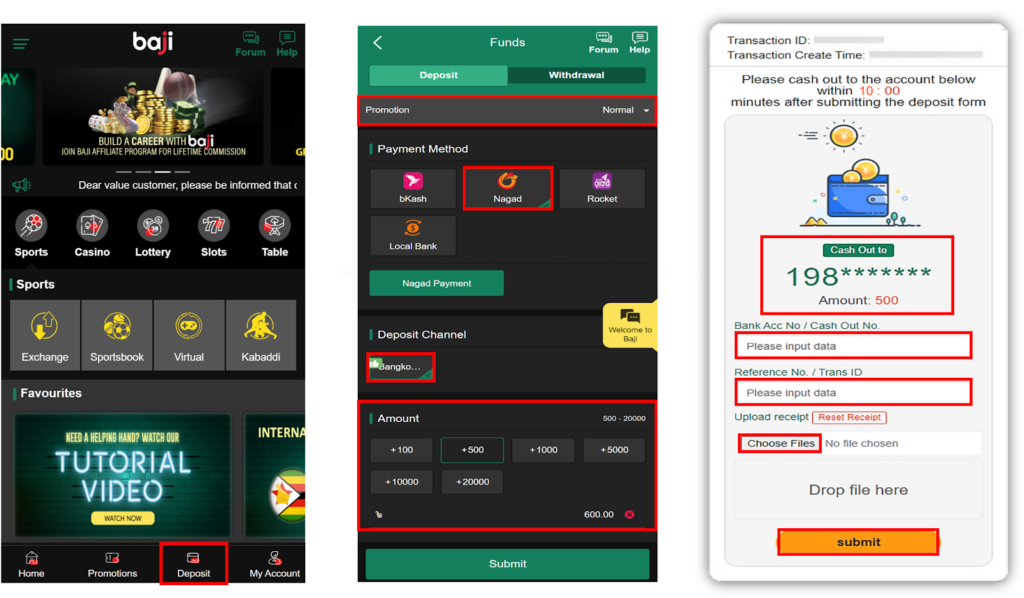
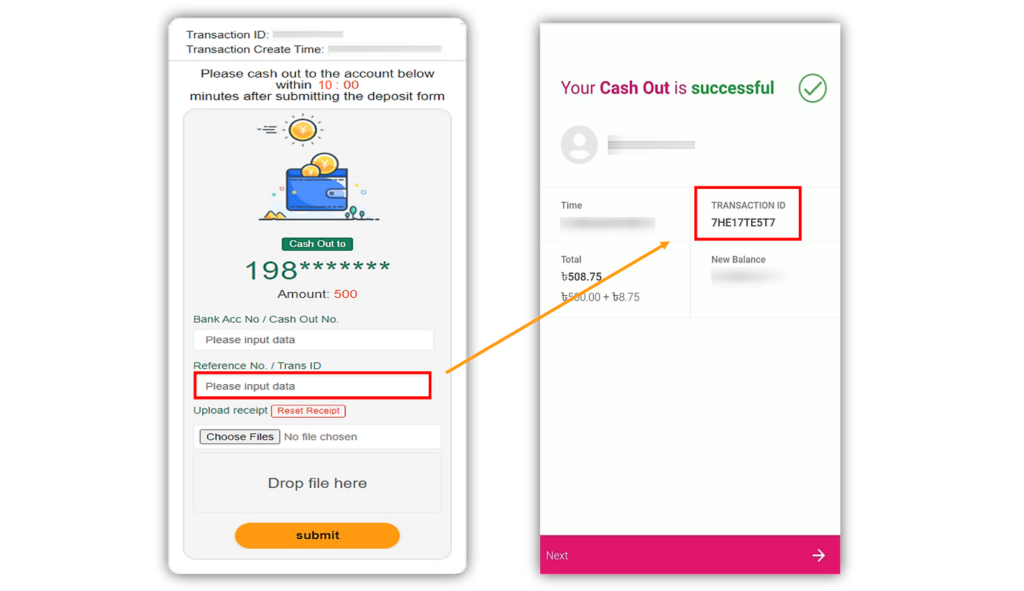
গুরুত্বপূর্ণ নোট
পেজ রিফ্রেশ করবেন না: পেজ রিফ্রেশ বা ছেড়ে যাবেন না, এটি অসম্পূর্ণ তথ্য দিয়ে ডিপোজিট রিকোয়েস্ট জমা করতে পারে যা প্রসেসিংয়ে বিলম্ব করবে।
পেয়ি ডিটেইলস চেক করুন: প্রতিবার ডিপোজিট করার আগে বর্তমান পেয়ি তথ্য যাচাই করুন, কারণ এটি পরিবর্তন হতে পারে।
সময়সীমা: নির্দিষ্ট সময়ের মধ্যে ক্যাশ আউট সম্পন্ন করুন।
ডিপোজিট সীমা: প্রতিটি চ্যানেলের আলাদা ন্যূনতম এবং সর্বোচ্চ ডিপোজিট সীমা আছে।
পরিমাণ সঠিক রাখুন: নিশ্চিত করুন যে ট্রান্সফার করা পরিমাণ এবং আপনার ডিপোজিট রিকোয়েস্টের পরিমাণ মিল রয়েছে। ভুল তথ্যের কারণে হারানো ফান্ডের জন্য Baji দায়ী নয়।
